This is a short tutorial on how to update your Unreal Engine 4.4 Blueprints-only project to the current 4.5 version of the engine if it fails to update automatically and gives you a "try rebuilding from source manually" error.
Use this method at your own risk. I take no responsibility for any losses as a result of you [mis]utilizing this method. I can't forsee any reason why this would mess up your project if you follow the instructions, but user beware. Further, I have not tried this method for updating a C++ project, so I cannot attest to whether it will work.
When it came time to update my project from Unreal Engine version 4.4 to 4.5, I received a message that looked like this:
Followed soon after by this error message to try rebuilding my project from source manually:
Luckily, there is an easy fix.
1. Create a new blank project, save the project, and then close the Unreal Editor.
2. Navigate to your project files (mine were under C:\Users\[Username]\Documents\Unreal Projects) and find your old 4.4 project. In the root folder of that project, select your "Content" folder and copy it.
3. Go back to your Unreal projects files and find the new project folder you just created in 4.5. In the root folder of your new project, paste the "Content" folder you copied earlier from your old project and merge those folders together.
4. Now open up the new project you just created in the Unreal Editor and you should be presented with a working version of your original 4.4 project.
Note:
- The editor may start you out with a level that isn't part of your current project. Simply click File> Open Level and navigate to your level in your "Contents" folder (mine were stored under "Maps")
- You will have to reconfigure your project settings again.

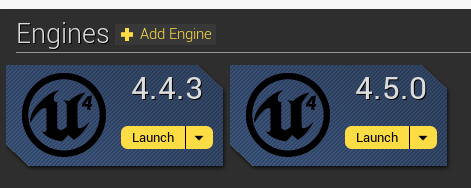





So if you have a project with a lot of key mapping setting, I would also recomend to export those BEFORE you update, so if you have to do this, then you can re-import them, instead of re-mapping them all.
ReplyDeleteIf you want to keep your input mappings, copy the .\Config\DefaultInput.ini file from your messed up project. Otherwise you'd have to set them up again.
DeleteNote: It should be fine if its the same Engine version. For example, from 4.18 to 4.18, but not from, say... 4.4 to 4.18. That's a 3 year gap. The structure of the .ini file could have changed. Then you might have to cherry-pick the data, instead of just copying the entire file.
PS: This tutorial helped me recover from a borked project. Thank you!